










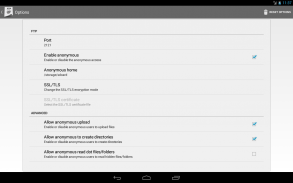

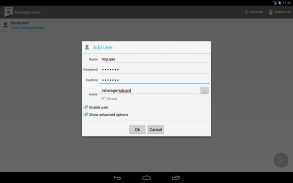
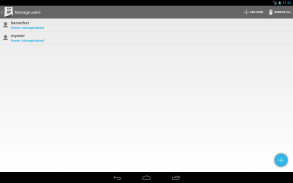
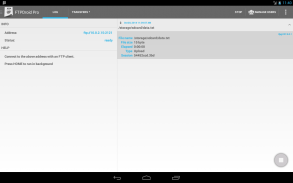
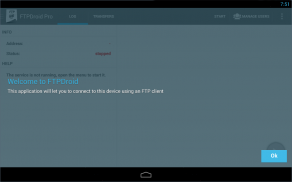
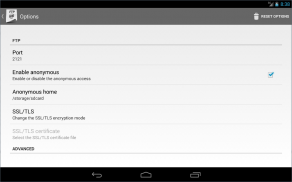
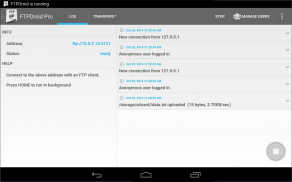
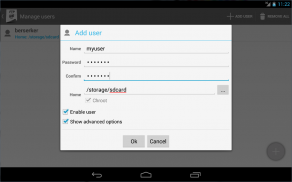
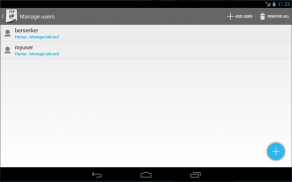
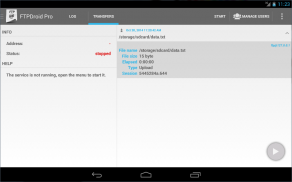

FTPDroid

Description of FTPDroid
FTPDroid is an FTP server application available for Android that facilitates file management on your device without the need for a USB connection. This application allows users to transfer files and folders seamlessly between their Android devices and computers, expanding their ability to manage data efficiently. By using FTPDroid, users can easily share files with other devices, whether they are running Android, iOS, or Windows Phone.
The application eliminates the need to mount or unmount the SD card, simplifying the process of accessing files stored on your device. Users can keep their USB ports safe and utilize a wireless connection for file transfers, which can be particularly advantageous for those who frequently exchange large amounts of data. With FTPDroid, the convenience of wireless file management is at the users' fingertips.
FTPDroid is built on the Pure-FTPd server, a renowned FTP server known for its stability and performance. This native port provides a range of features that cater to various user needs. One of the significant aspects of FTPDroid is the support for anonymous access, allowing users to share files without requiring specific user credentials. This feature can be particularly useful in situations where secure file sharing is not a priority.
For those concerned about security, FTPDroid offers configurable user settings. Users can create specific accounts with tailored access permissions, enabling them to restrict access to certain folders. This level of control ensures that sensitive files remain protected while still facilitating convenient sharing options. The application supports both active and passive modes, accommodating different network configurations and enhancing compatibility with various FTP clients.
Multiple file transfers are supported, which allows users to move several files simultaneously, significantly speeding up the process. The application also supports UTF-8 encoding, ensuring that file names and data in different languages are handled correctly. This feature is particularly beneficial for users who may be dealing with files that contain non-Latin characters.
Root support is another noteworthy capability of FTPDroid. While root access is not required to use the application, users with rooted devices can bind the server to the standard FTP port 21. This feature might appeal to advanced users looking for a more traditional FTP experience. For those who prefer enhanced security, FTPDroid includes SSL/TLS support, which is available in the pro version of the app. This adds an extra layer of encryption to file transfers, making it suitable for users who prioritize data security.
The application also includes an app widget, which is a feature available in the pro version. This widget provides quick access to the server controls directly from the home screen, allowing users to manage their FTP server more efficiently. The user interface of FTPDroid is designed to be straightforward, making it accessible for users with varying levels of technical expertise.
For users wondering how to share files between devices, FTPDroid simplifies this process by requiring the installation of an FTP client on the other device. This can be done easily across different platforms, including Android and iOS, ensuring that users can share files regardless of the devices they are using.
To maintain optimal transfer speeds, users may encounter a decrease in speed when the screen is turned off. To combat this, the application provides an option to 'Lock Wifi,' which helps maintain full-speed transfers even when the device is inactive. For devices running Android 2.3.x or higher, enabling this option can ensure an uninterrupted file transfer experience.
If users wish to disable anonymous access for added security, FTPDroid includes instructions within the application to guide them through this process. This flexibility allows users to tailor their FTP server settings according to their needs, making it a versatile tool for file management.
In the realm of file transfer applications, FTPDroid stands out for its combination of functionality and ease of use. The app's ability to facilitate wireless file management while providing essential security features positions it as a valuable asset for Android users. The comprehensive capabilities of FTPDroid make it suitable for a wide range of file transfer needs, from casual sharing to more secure data transfers.
By utilizing FTPDroid, users benefit from a robust file management solution that enhances their device's capabilities without the limitations imposed by traditional USB connections. With its array of features, including user configuration, multiple file transfers, and security support, FTPDroid presents a reliable option for those looking to streamline their file management processes on Android devices.



























